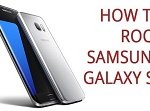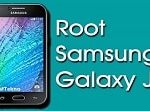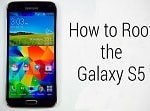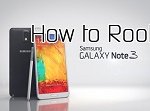As we already have already explained in or previous tutorials that you can root your phone in many ways. We would be rooting by using a PC. We would be rooting Android 4.3 on Samsung Galaxy S3 by using ODIN and CF auto root tool.
This will install the ClockworkModRecovery on your smartphone and you could also run Android Nougat on your Samsung Galaxy S3
Note: Rooting your Samsung smartphone will void its manufacturer’s warranty and you may damage or brick your device. In case of any damage in any form while following this mobile phone collection will not to be held responsible. You may proceed at your own risk.
Process:
- Back-Up
First it is recommended that you back up your data to be on the safe side.
You can do this by the following
- Copy all the data from you mobile to your SD card and remove it.
- Transfer data to your PC.
- Samsung backups can also be done through using Samsung Kies.
- Download USB drivers for Samsung Galaxy S3
In order to successfully connect your smartphone with your PC or a laptop you need to download the drivers. You can install them from the links given below on your computer.
You can either
- Download Samsung USB Drivers (http://www.devfiles.co/download/AbRa7wHc/SAMSUNG_USB_Driver_for_Mobile_Phones.exe)
- Download Samsung KIES (http://www.samsung.com/in/support/usefulsoftware/KIES/) (Includes Drivers)
- Enable USB debugging mode on your Samsung galaxy S3
- Go to Settings on your smartphone
- Scroll down and find ‘Developer Options’ and tap there
- Enable USB debugging and OEM Unlocking
- Download the root package for Samsung Galaxy S3
- Go to Settings on your smartphone.
- Scroll down till you see “About Device” or “About Phone” and tap there.
- Note down the model number.
- Go to the official website of Chainfire,(https://download.chainfire.eu/196/CF-Root/SGS3/CF-Root-SGS3-v6.4.zip) the CF behind CF Auto-Root.
- Download the root package.
- Extract the CF Auto Root package and save the files in a folder in your computer.
After downloading the firmware you should download Odin
- Download the Odin3(http://www.devfiles.co/download/CAHmXM6c/Odin_v3.09.zip)
- Save the file on your PC and extract it.
- Open your smartphone in Fastboot mode
Now open your smartphone in Fastboot mode by following the following
- Make sure that your smartphone is not connected to any PC.
- Switch off your smartphone.
- Press and hold the Volume Down, Home simultaneously and then press the Power button till you see the construction Android robot with a triangle.
- Press the Power button again now
- Process on your PC
After connecting your device open the folder where you have extracted the Odin software
- Find the Odin3.exe and open it then you will see ‘Added’ and one of the ID:COM boxes will turn yellow.
- Click on the ‘PDA/AP’ and browse the file that you have to flash on your phone. This is the CF Auto-Root file which you downloaded earlier. Select the file ‘CF-Root-SGS3-v6.4.tar′.
- Check the Auto Reboot and F. Reset Time boxes.
- Click on the ‘Start’ button.
You phone will reboot automatically after sometime and if you want to confirm that your device is rooted or not you can check for the SuperSU application in the application drawer