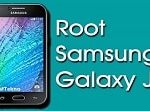Mobile payment is not very popular but certainly gathering speed. Thanks to Apple pay and Android Pay, which has opened way for other mobile platforms to introduce this same. The amazing part is, it can let you pay without using debit or credit card. However, there is some tech involved while using this system that should be learned to make your life easier. Don’t worry it is simplest as mentioned.
1: Firstly go to Settings on your Samsung device.
2: Scroll down and search in the list unless you find payment tab and NFC.
3: You will find a button for payment system which is usually disable. Enable the button and start using the payment system.
After enablement download and install Android Pay app from the Google Play Store. Follow the guidelines for inserting first card. Once device is activated you can make payments in store.
Otherwise you can also watch tutorials online to learn these steps.