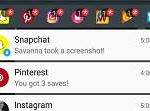Usually Google Now work on card system which shows you what is weather of your area and how long it take to commute to your work place. But apart for its own way to provide information, it is also highly customizable. So you can further stretch its uses and apart from day to day task, you can also find best places to take picture and even know everything about a new football team.
1: Google Now’s card mantra works behind the Google app, you need to open it from app drawer or home screen. If you are using the app for the first time, it takes few minutes for the cards to upload and get started.
2: Search for the cards which best suite your requirement and can be set as default. Usually you will get location based cards like weather updates of your area or temperature.
3: Once opened and you have selected the cards for default browsing click the three dot at the top right of one of the cards. This will show you a new menu where you can select ‘Customize Google Now’ option.
4: From now onwards Google will give you other options via question that will determine the cards it will display for you.
5: Scroll down and search all questions, make sure, you will select just one question for each option.