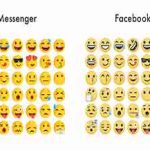One of the most amazing and enthralling hobby these days is sending Snapchat and sharing it. While a lot of other apps are copying Snapchat features, Snapchat is also rejuvenating it by adding more and more feature and make the app Live. Interestingly, Instagram is very active in following Snapchat footsteps.
Very recently, Facebook has also made some modification in its messenger service that can let photos imitate Snapchat features and send photos the way it does. There are number of changes in the app over the last few years.
Currently, Facebook is rolling out an update that will let you create and share Snapchat-Type photos to your friends. To make use of feature:
- Open the Conversation.
- Tap the camera Icon.
- Now look for a Smiley Face, Text and Doodle icons at the top right.
- Now take a pose to compose your screen.
- You can either press the bottom circular button for photo, or long-press for video.
Send impressive photos to your friends and have fun.