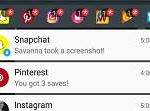We all are aware that the idea of Snapchat messages is that they get automatically deleted after sometime, still some people want what if they can do it themselves while saving it for a more while.
Snapchat messages usually disappear within 24 hours but don’t worry developers have worked on ways to extend the life of these messages, and delete is when you want.
This is how to delete messages Snapchat as per your wish:
- Firstly long press saved threads by pressing individual messages.
- Click on settings menu to clear conversations (tap ghost then cog wheel).
- Do untick ‘Auto-save Stories’ under ‘Memories in the settings menu’ to stop photo saving.
- Delete existing photos by tapping the icon under the shutter button. Go to camera roll then select and delete the photos you want to get rid of.